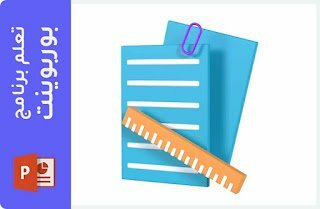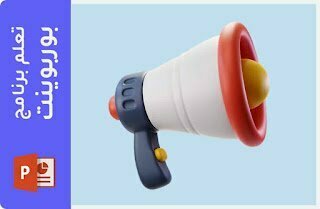Convert Word to PowerPoint
You may sometimes need to convert a Word document (doc or xls), into a direct presentation (ppt), this can be useful if you want to create a presentation quickly and without the need to repeat copying and pasting from the Word file to the PowerPoint file, in this article, we will show you how easy it is to convert Word files to a PowerPoint file using a tool available in Microsoft Word that many people do not know, with which you can make the desired ppt file without any issues.
To see how this works, you can watch Video If you prefer to read, you can skip the video and follow the steps below:
Steps to convert Word to PowerPoint (doc to ppt):
- Open the document in Microsoft Word
- You will first need to divide the contents of the document so that PowerPoint can recognize Where to create new slides
- To specify the titles of the slides: Select the headings in the document and then from the Main strip> Patterns >Choice Title1

- When converting the document, PowerPoint will create New Display Slide For each Address1
- To specify the contents of the slides: Select Contents under each heading and then from the Main strip> Patterns >Choice Address2

- We have finished preparing the file for conversion, all you have to do now is show the tool you will use for the conversion (you will do the following steps only once and you will not need to repeat them when you convert other files afterward):
- List File> Options>Quick Access Toolbar
- Choosing All commands In the command option part of
- Browse through the commands until you find the Send to Microsoft PowerPoint

-
- Click on the Addition Then OK
- A small button will then appear at the top right-hand side of the Word window that will allow you to send the document to PowerPoint

- Clicking on this button will convert the document from Word to PowerPoint

- Important note: Word will not automatically convert images and you will need to copy and paste the images into your slides