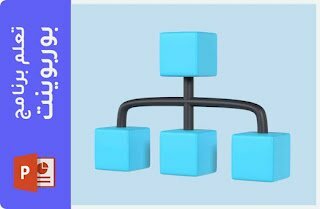How to create a professional PowerPoint presentation

How to create a professional PowerPoint presentation (9 important steps)
1- Important points before you start preparing the PowerPoint presentation
Well prepared One of the most important points is to prepare the scientific material for the PowerPoint presentation well, regardless of the number of attendees, by focusing on the following key points
- Determine the goal of the presentation
- Writing headlines for the show
- What do I want from the audience after the show?
- Identify the target audience, which will directly affect the level of information provided and the manner in which it is presented
2- How to create a professional PowerPoint presentation
- Assembling display content Before you start creating the show, you need to gather information, data, and images
- Simple and concise presentation Keep the formatting simple and neat and avoid overloading the information so the audience doesn't get bored or distracted
- Use Photos and drawings to make the information easier to understand ( Link : The best sites that provide free photos )
- Be sure to Photo qualityIn terms of size and clarity
- Use icons to decorate the points ( Link : The best site that provides icons )
- Choose colors well, use Clear colors and fit into the topic
- type The font is suitable with the nature of the display (Link: Best Arabic fonts for PowerPoint presentations)
- Clerical Formattingsuch as using a point or digital census.
- Picking Sound and motion effects Fits the theme of the show
- No increase in the number of slides So the audience doesn't get bored
- Addition Video clips Supports the theme of the show (link: The best sites that offer free videos )
- Presenting content in a creative way PowerPoint offers a wide range of powerful tools that enable you to unleash your creativity:( Link : Presenting content in a creative way ) and (Link : Using three-dimensional shapes)
3- Rehearse the PowerPoint presentation before the final presentation more than once
One of the important things that helps you perfect your presentation is practicing it by recording audio, video, or in front of your colleagues, which gives you a chance to avoid any notes during the final presentation.
4- Arrive early to the venue
To make sure there are no technical issues, it also helps to relax and de-stress before the show
5- Introduce yourself before the show
One of the most important things is to introduce yourself and talk about the topic of the presentation briefly
6- Do not read from the PowerPoint presentation as if you were reading from a book
7- Don't stand in front of the screen so that the audience can't see the show
8. Looking at the audience during the show
9. When the show is over
It's important to thank the audience, open the floor for questions, and give a quick summary of what you said on the show