PowerPoint shortcuts

Using keyboard shortcuts in PowerPoint greatly helps to work more efficiently and quickly. We have compiled the most important shortcuts in a pdf file that can be downloaded from the link PowerPoint shortcuts pdf Here you will also find shortcuts, which will help you greatly to get the show done quickly.
You can watch Video Then read the most important abbreviations according to their usefulness, which we will mention later:
Top shortcuts in order of usefulness
1- Frequently used shortcuts:


2- Shortcuts to change the font type or size

3- Shorten the slideshow


4- Shortcutting the repetition of a slide in a presentation

5- Shortcuts to create a new presentation or add a new slide

6- Slide Navigation Shortcuts

7- Shortcuts for repeating or selecting text and shapes within the slide

8- Copy, cut, paste and duplicate shortcuts for text and shapes

9- Quick shortcuts to format text

10- Slide Selection Shortcuts

11. Assembly and Disassembly Shortcuts

12- Shortcuts to show grid and guide lines

13- Shortcuts to find and replace text

14- Shortcuts to change or resize the font

15 - Text Alignment Shortcuts