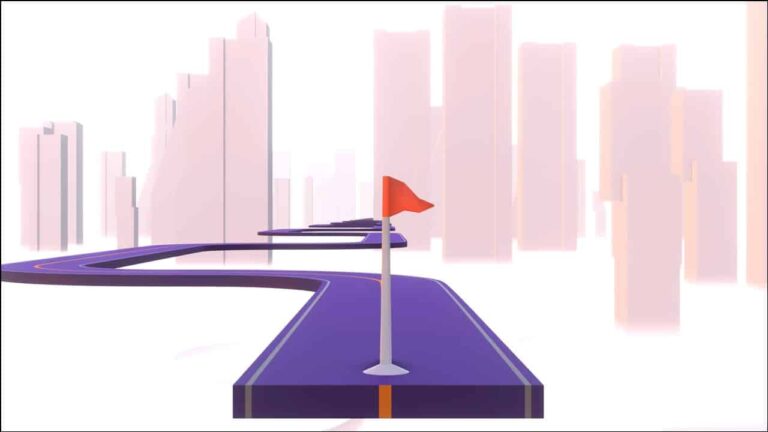Contest scoreboard (notebook)
PowerPoint games
By using this template, teachers can easily customize the scoreboard to suit the needs of their educational material, which ensures an attractive and exciting experience for students, as the scoreboard helps elevate the competition for both participants and viewers, in addition to the competition attracts the attention of female students and pushes them to participate and outperform the opposing team, but what increases the fun and excitement of the competition is watching the results of the competition directly in addition to the animations, sound and visual effects that have been added to the PowerPoint file.
In this educational game, two teams race to reach the finish line, but it is not an ordinary race. Instead of the traditional boring scoreboards, the progress of each team is recorded by the progress of colorful stickers on a race track drawn on the pages of a notebook in a child's room, at the starting line, the two teams, each represented by a sticker character, get ready, and when the starting signal is given, the race begins and the stickers come to life and shoot across the paper, which indicates that the team answered the competition questions correctly in order to reach the finish line and be crowned the winner.
Contest scoreboard (notebook)
This template was designed by Inggez and no one has the right to republish or distribute template files or modified versions on other sites without written permission from Inggez