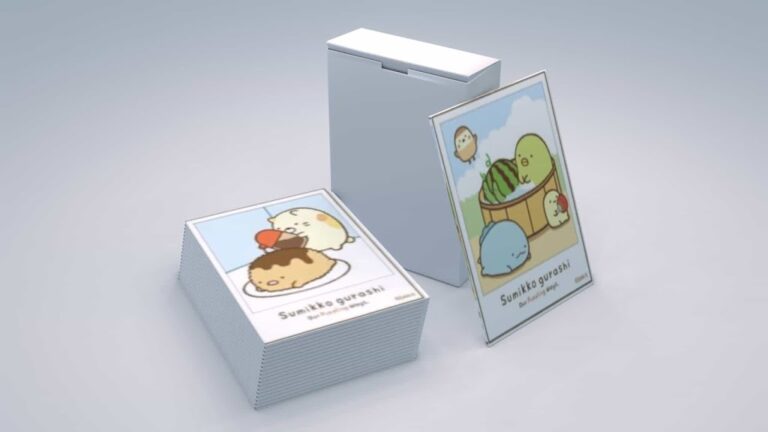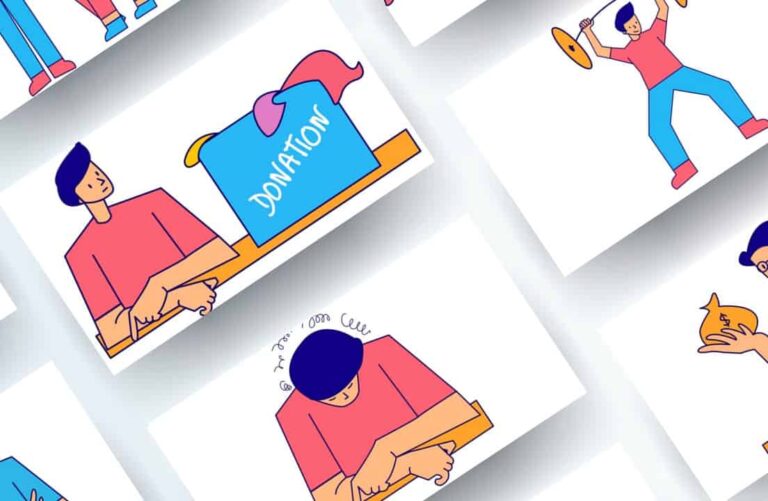Picture Guessing Game
PowerPoint games
Picture guessing game for children, using this educational game you can turn learning into a fun educational experience that increases curiosity and creativity in small minds, the idea of the game is that the image is revealed gradually and children try to guess it before the image appears completely, which increases the children's sense of accomplishment when knowing the subject of the image, as the image detection game can be centered around different educational topics such as animals, plants or characters, which makes learning fun and interactive, as it can be modified to suit any age.
You can choose a variety of images related to educational topics, for example if it deals with the topic of plants, use images of different fruits and vegetables that will interest students. You can also use this game in educational subjects such as Arabic, English or even science, this game is a great way to entertain and create an educational experience for children as visual stimulation with educational challenges can help the child to learn and develop their skills while enjoying the game.
Picture Guessing Game
This template was designed by Inggez and no one has the right to republish or distribute template files or modified versions on other sites without written permission from Inggez