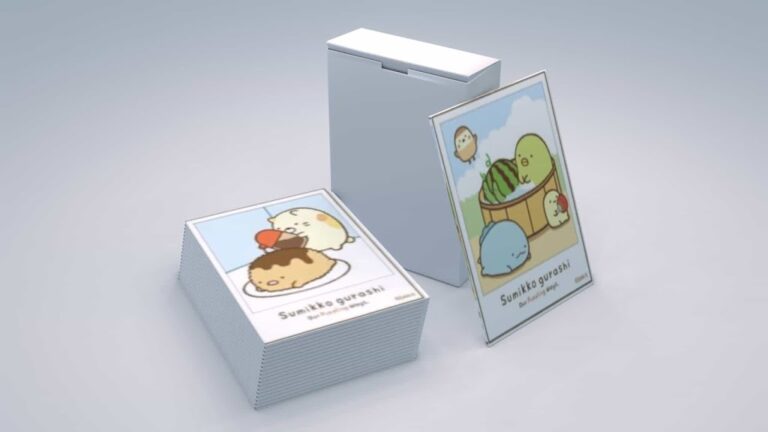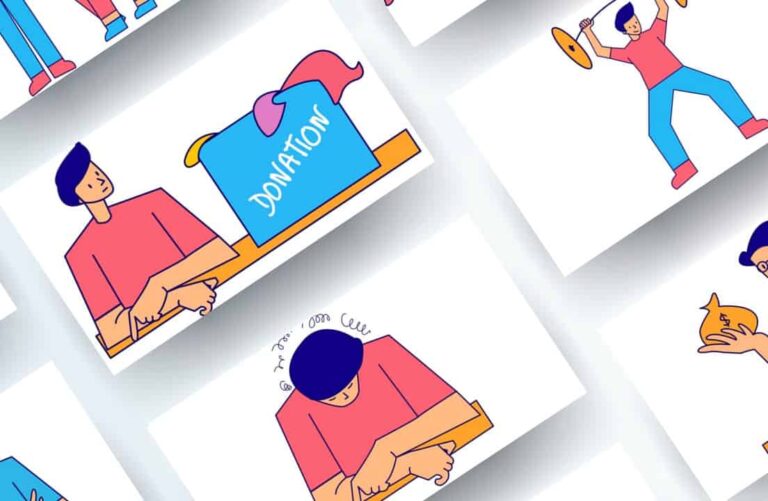PowerPoint presentation for kids (interactive) - Cat
PowerPoint games
Educational games : If you need to present information to children in an engaging way, you may want to use this interactive presentation, the template is a cultural quiz for children that contains a multi-role tower in which the child tries to reach the highest role with an endearing educational cartoon character for children by answering questions correctly in each role of the tower where the number of questions (tower roles) can be increased by repeating slides only without affecting the sequence of events of the game! Interactive presentation is a new way of learning, it's a way to make learning more engaging and fun for students, an interactive PowerPoint presentation will help your kids learn interactively to help them thrive in an ever-changing world.
Educational PowerPoint presentation for kids in Arabic
This template was designed by Inggez and no one has the right to republish or distribute template files or modified versions on other sites without written permission from Inggez