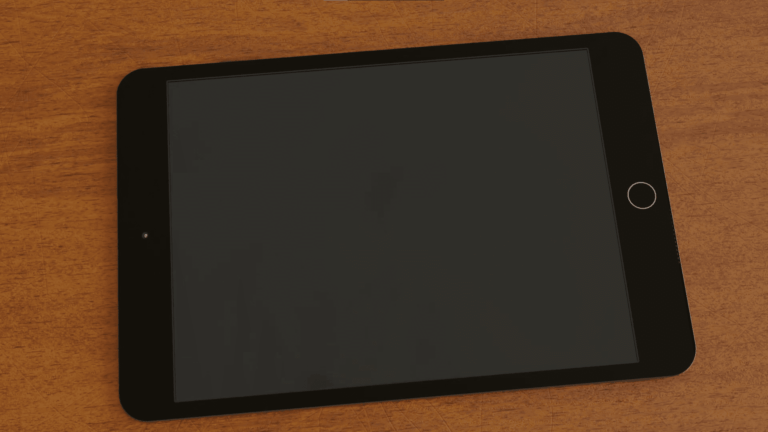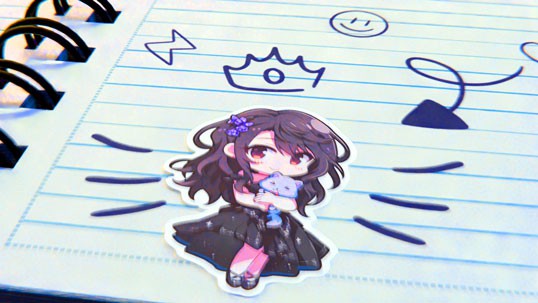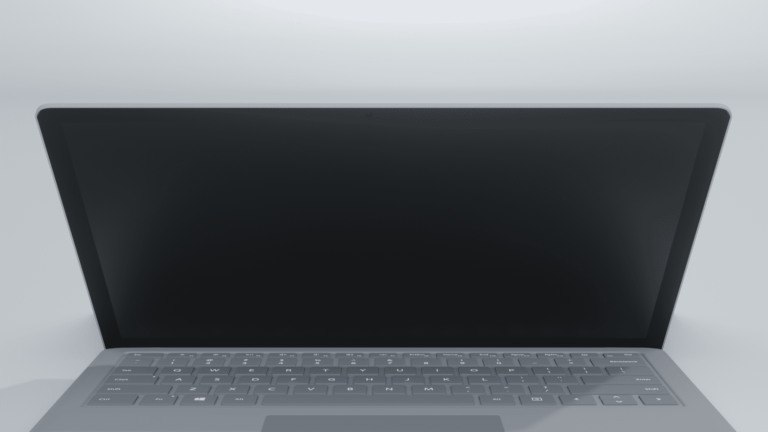Wonder Cube
PowerPoint games
Random Cube PowerPoint game for students, this template is an effective way to make learning more fun at school or home as this template includes a dice cube that generates random questions within a mission to open a locked door that contains a lost treasure, each number has a unique question that children need to answer these questions can be anything from science or mathematical issues and even languages, after the student answers the question he can click to see if the answer is correct. After the student answers the question they can click to see if the answer is correct, if they answer correctly, they get closer to opening the treasure door as the last slide contains a treasure door that only opens when all questions are answered correctly, and it may be a certificate, a fun activity, or any reward that the teacher offers to motivate the children.
Whether you're teaching in a classroom or running a private learning session at home, this template is versatile enough to suit different uses, and this game encourages teamwork for students as they can work together to answer questions and find the treasure.
Wonder Cube
This template was designed by Inggez and no one has the right to republish or distribute template files or modified versions on other sites without written permission from Inggez