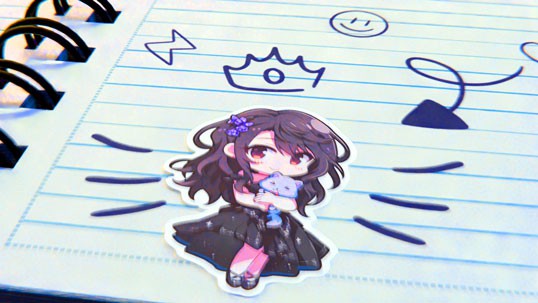Who Wins a Million
PowerPoint games
It can be easily used on the computer using the popular Microsoft PowerPoint program, using this distinctive template, you can turn your presentation into an attractive interactive game that resembles the famous TV show Who Wins a Million, and you can also change the questions to suit your educational content, whether it is for a competition, an educational lesson at school, a training course, or a workshop.
You can arrange the questions in increasing difficulty to add an extra layer of challenge and suspense to the game of Who Will Win a Million, this helps maintain interest and encourages participants to stay engaged throughout, the immersive experience is enriched by built-in sound effects and animations that capture the tension and drama similar to the old TV show, although it is pre-programmed you can still modify it to suit your presentation style.
Who Wins a Million
This template was designed by Inggez and no one has the right to republish or distribute template files or modified versions on other sites without written permission from Inggez